





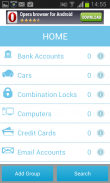



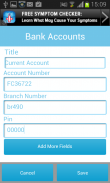

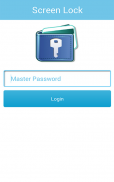




sWallet - Secure Wallet

Deskripsi sWallet - Secure Wallet
Secure and Remember your information with sWallet.
sWallet is a simple secure application that allows you to safely store all your sensitive data such as: bank account details and passwords on your phone. sWallet is also useful for remembering all those bits and pieces of information in one place that are difficult to remember otherwise.
sWallet is all about security. Many people still store their sensitive information under contacts, which can easily be seen if your phone falls into the wrong hands. When you use sWallet, your data is encrypted using the industry standard AES-256 allowing only you to access your data via a master password. In this way even if you lose your phone your data will still be safe. For extra security, sWallet doesn't store your master password locally on the device, but rather as a SHA-512 hash. In addition, sWallet self-locks after a timeout period and clears the clipboard to ensure your data is protected.
Online Dropbox Backup
sWallet provides an option to automatically backup your wallet to your Dropbox account. All communication to Dropbox is over HTTPS and the data itself is encrypted. So even if your Dropbox account is compromised, your data remains inaccessible without the master password.
Backup with Email or External Drive
sWallet provides an option for keeping data backup attached to your email. You can also save elsewhere. In order to restore, simply click the backup file and it will restore the backup data.
























